Analysis of the data collected from multiple interviews, cross-referenced with insights from empathy mapping, reaffirmed initial design assumptions while illuminating elements which had yet to be considered.
This process facilitated the continued emphasis on a User-Centered design by narrowing the scope and prioritizing key functions.

Challenges arising from a world in which its design often does not consider accessibility

Significant barriers to entry for many industries and professions

Using cameras to capture signs can be intrusive and difficult in certain situations

.png)
Sketches were done to easily and quickly get a sense of the basic required flow. These sketches and the exercise itself provided an excellent opportunity to better understand both the main user flow and, more importantly--the user experience.

An initial setup onboarding was included to establish a user’s personal size and range of motion. This information is compared to the system’s base line and adjusted for the specific user.

Training modules were included to identify the user’s Unique Signing Signature (USS). This information is also compared to the system’s base line and adjusted based on the results. When training is complete a system recognition test is conducted to determine the accuracy of the translations.

After completing the onboarding setup and training modules the user is brought to their Home screen. Here, users can quickly switch between voice profiles, create new voice profiles and access further training to help the system provide faster and more accurate translations.

Usability studies were conducted resulting in valuable information gleaned from all testers. These studies helped in the progression from low-fidelity → high-fidelity by highlighting areas of the application that require improvement. Key items included information descriptions
Usability studies were conducted resulting in valuable information gleaned from all testers. These studies helped in the progression from low-fidelity → high-fidelity by highlighting areas of the application that require improvement. Key items included information descriptions






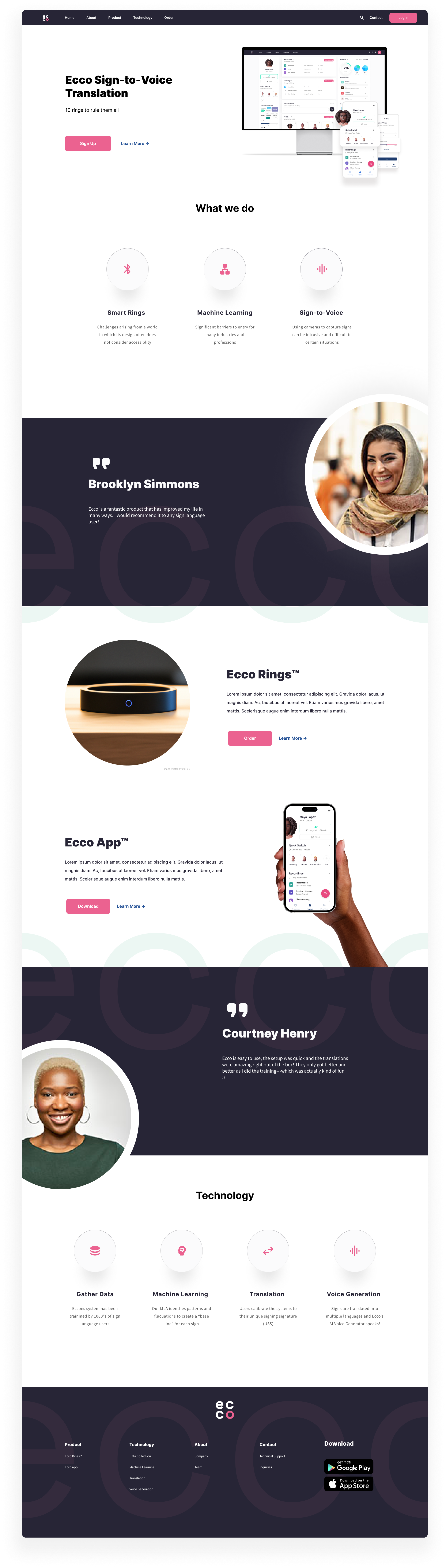
ECCO, at its core, is an accessibility driven application providing new methods of communication for the deaf and non-verbal community.
.png)
ECCO allows people of the deaf community to seamlessly converse with the hearing enabled community

ECCO allows people of the non-verbal community to seamlessly converse with the hearing enabled community

ECCO accounts for all body shapes, sizes and abilities. Limited mobility or dexterity is not a problem for ECCO :)

